
PROJECT MANAGEMENT
Manage every aspect of your projects in real-time
Appia strengthens the connection between field and office by syncing project data back to the office in real-time, so project managers can focus on oversight and intervention.
- Manage change orders, material tracking, and more in one database
- Keep field personnel in the field by collaborating in the cloud
RECORD-KEEPING
Create a comprehensive, searchable project database
Appia’s cloud database allows you to store and search all project data, photos, and files so you can effortlessly maintain accurate records in an easily accessible audit trail.
- Leverage custom queries to search by dates, items, weather days, and more
- Provide external reviewers with read-only access to simplify audits
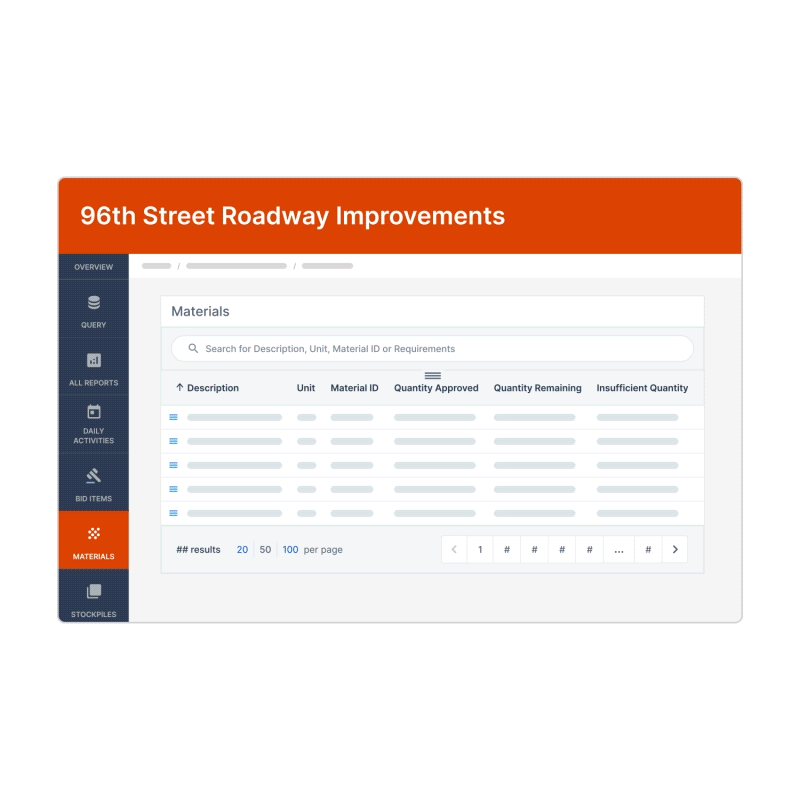

REPORTING
Build custom reports for project stakeholders
Appia provides pre-built reports to streamline the reporting process, including reports on bids, change orders, contractors, items, materials, payments, and more.
- Take reporting further with custom reporting in Excel via project data exports
- Use the integration with Esri to share interactive project dashboards and maps
INSPECTION
Create real-time daily reports in the field
Built for flexibility in the field, Appia’s mobile-friendly, offline functionality enables inspectors to capture daily reporting information on-site and sync it back to the office
- Eliminate data redundancy and errors through source data entry
- Cut down on time and travel for supervisors and inspectors

FUND TRACKING
Track complex funding setups
Track all project funding in one place, whether it’s a simple setup or a complex array of federal, state, and local funding tied to specific items.
- Use funding caps to prioritize funding packages and set dollar limits
- Generate accurate pay estimates quickly and easily
COLLABORATION
Provide limited access to contractors
Collaborate with contractors and other stakeholders by giving them limited access to project information and tools on a need-to-know, per-project basis.
- Avoid disputes and increase transparency with your contractors
- Limit access to quantitative data like quantities, overages, and dollar amounts
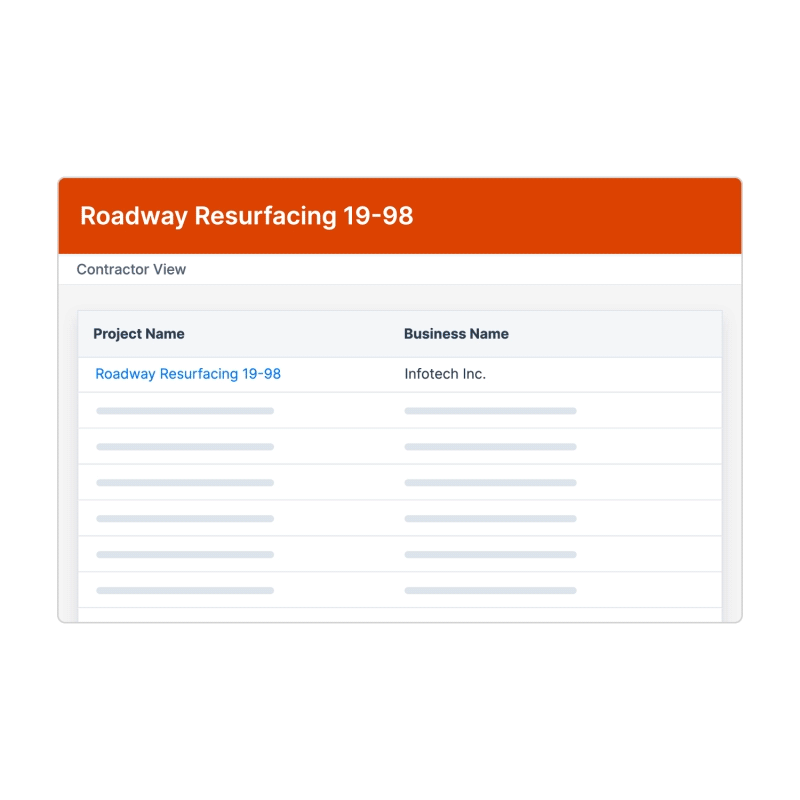

PROJECT MANAGEMENT
Manage every aspect of your projects in real-time
Appia strengthens the connection between field and office by syncing project data back to the office in real-time, so project managers can focus on oversight and intervention.
- Manage change orders, material tracking, and more in one database
- Keep field personnel in the field by collaborating in the cloud
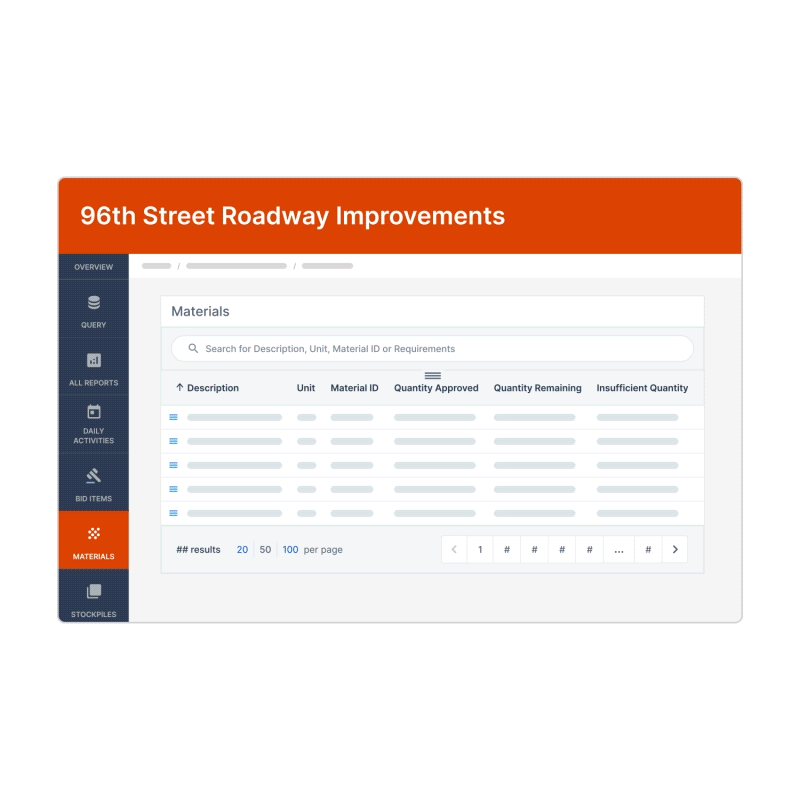
RECORD-KEEPING
Create a comprehensive, searchable project database
Appia’s cloud database allows you to store and search all project data, photos, and files so you can effortlessly maintain accurate records in an easily accessible audit trail.
- Leverage custom queries to search by dates, items, weather days, and more
- Provide external reviewers with read-only access to simplify audits

REPORTING
Build custom reports for project stakeholders
Appia provides pre-built reports to streamline the reporting process, including reports on bids, change orders, contractors, items, materials, payments, and more.
- Take reporting further with custom reporting in Excel via project data exports
- Use the integration with Esri to share interactive project dashboards and maps
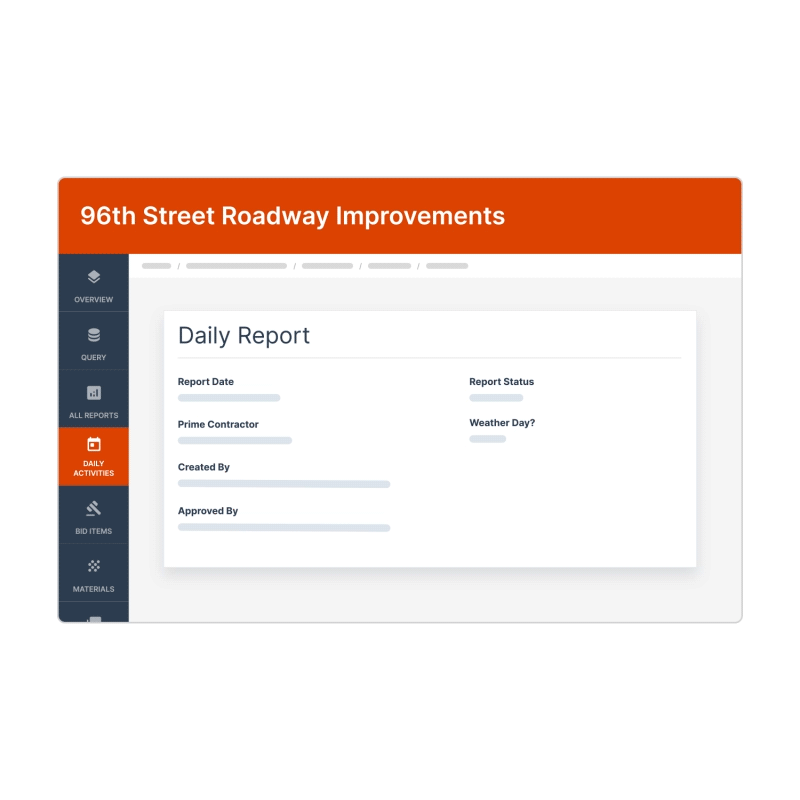
INSPECTION
Create real-time daily reports in the field
Built for flexibility in the field, Appia’s mobile-friendly, offline functionality enables inspectors to capture daily reporting information on-site and sync it back to the office
- Eliminate data redundancy and errors through source data entry
- Cut down on time and travel for supervisors and inspectors
FUND TRACKING
Track complex funding setups
Track all project funding in one place, whether it’s a simple setup or a complex array of federal, state, and local funding tied to specific items.
- Use funding caps to prioritize funding packages and set dollar limits
- Generate accurate pay estimates quickly and easily
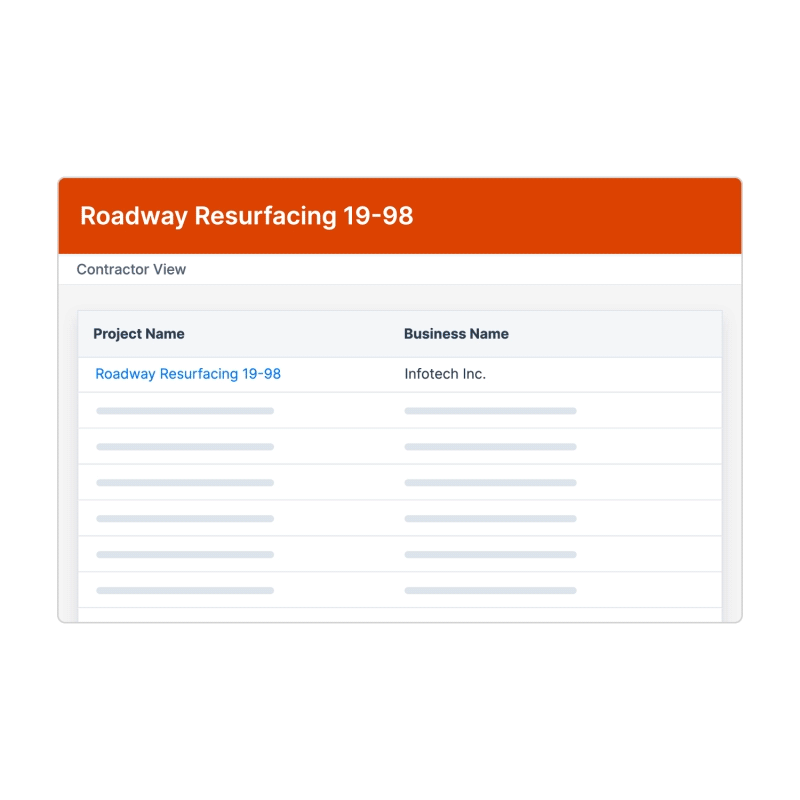
COLLABORATION
Provide limited access to contractors
Collaborate with contractors and other stakeholders by giving them limited access to project information and tools on a need-to-know, per-project basis.
- Avoid disputes and increase transparency with your contractors
- Limit access to quantitative data like quantities, overages, and dollar amounts
Integrations
Extend Appia’s capabilities with integrations for GIS, bidding, paperless contracting, and more.

Simplify field data collection with this free mobile application, included with your Appia subscription.

Route, sign, and store digital contract documents in custom workflows with a paperless contracting platform, included with your Appia subscription.

Advertise, accept, and award solicitations, then transfer the awarded bid data into an Appia project to streamline setup.
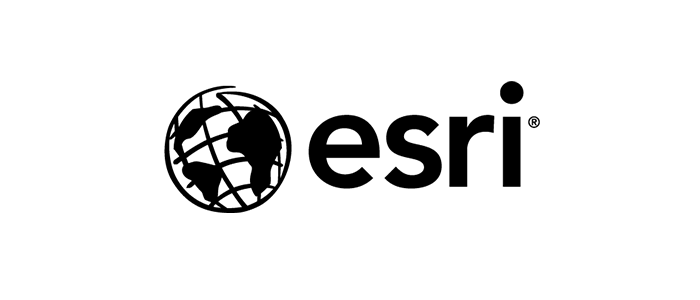
Connect Appia project data with maps and dashboards for location and GIS data to increase transparency, visibility, and reporting.

Link Leica GNSS Rovers to daily work reports in Appia to simplify survey data collection.
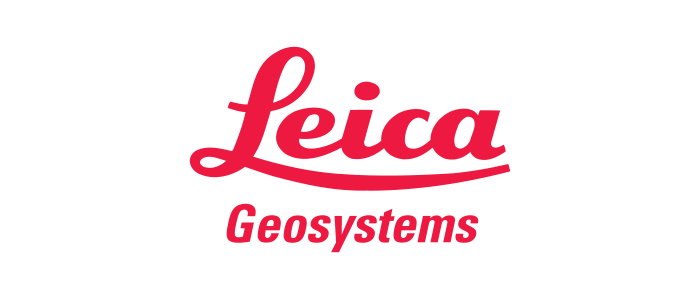
Capture high-accuracy positioning and measurement data from Trimble rovers on a mobile device and sync to Appia.
Customer Stories
Ready to experience of Appia's advanced construction administration and inspection?
Curious about the details, or ready to start?
Whether you need specific answers to help you decide or you’re ready to secure your Appia license immediately, we’re here to facilitate the next step.








